Frequently Asked Questions
Definitions:
LMS - Learning Management Site
How do I log in?
You log in using your GGH log-in credentials you already haveHow do I find the course I need to complete?
After logging in, select Course Catalogue near the top left corner where you’ll see a drop down of search options. You can search a course through various options, we recommend by name (if you know the name) or by category.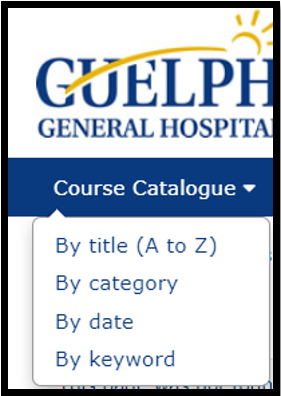
When I’ve completed a course, I’m not asked to print a certificate. If I don’t print a certificate, what proof do I have that I’ve completed the course?
In the old LMS, certificates were needed to track course completion. The new LMS has more sophisticated reporting and is able to track completion simply by passing a quiz. If a course does not have a quiz, your completion is tracked by viewing all slides. After you complete a course, you’ll notice a check mark beside it on the course main page: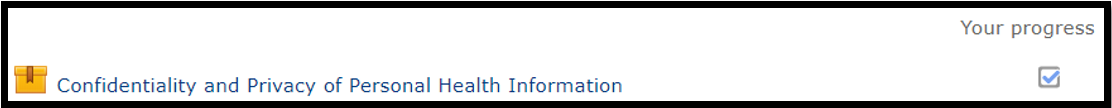
How can I see the courses I’ve completed?
From your menu bar, select My Completed Courses:
You will be able to select a date range and then define
whether you’d like to see All Courses or a specific course: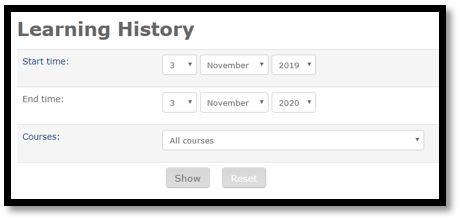
When I complete a quiz, the “Finish” button doesn’t take me out of the page?
In the old system, when you clicked Finish it would take you to a certificate page. Because we’ve removed the certificate slides, we are no longer redirected to another page after completing a quiz/course. Simply scroll up and click the Exit Activity button on the top right.
I completed a course but it’s not showing in Daisy?
We will no longer be using Daisy to capture eLearning data. Please select “My Completed Courses” in your menu bar to view your completed courses.
How do I re-take a quiz?
Re-enter the course and be sure to select “Start new attempt” before entering:
My courses all expire January 1st, the following year?
Yes, courses that are to be completed annually expire at the beginning of each year.
For example, Hand Hygiene is due is each year. Regardless of what day you complete Hand Hygiene in the year 2020, your expiration date would say January 1 2021, 12:00am meaning you have to re-complete it for the 2021 year. October is Hand Hygiene month however if you were to complete it earlier or later in the year, you would still be compliant for that calendar year. 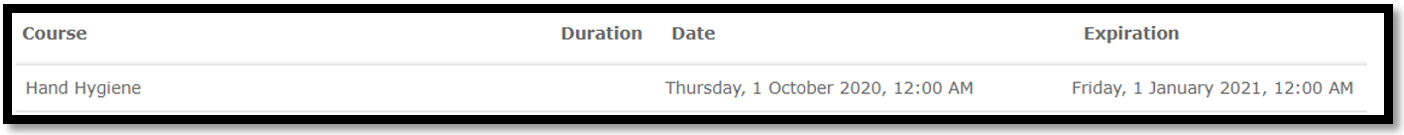
For any other questions, please email Help Desk at helpdesk@gghorg.ca.
